




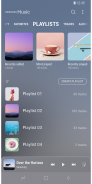
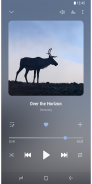
Samsung Music

Description of Samsung Music
Samsung Music is a music player application designed for the Android platform. It offers users a comprehensive suite of tools for playing and managing music files stored on their devices. The app is optimized for Samsung Android devices, providing a seamless user experience that integrates well with the hardware and software of these devices.
This music player supports a variety of sound formats, including MP3, AAC, and FLAC. The ability to play multiple audio formats ensures that users can enjoy their music collections without worrying about compatibility issues. The support for different file types may vary depending on the specific device being used, but the fundamental playback capabilities remain consistent across the board.
Music management is another significant aspect of the Samsung Music app. It allows users to organize their music libraries efficiently by categorizing songs into various groups, such as Track, Album, Artist, Genre, Folder, and Composer. This feature enables users to navigate their music collections with ease, locating specific songs or playlists quickly. The user interface is designed to be clean and intuitive, enhancing the overall experience while using the app.
In addition to local music playback, Samsung Music provides integration with Spotify, a popular music streaming service. Users can access a dedicated Spotify tab within the app, allowing them to discover recommended playlists curated by Spotify. This feature is particularly useful for users looking to expand their music library with new tracks and artists that align with their listening preferences. It's important to note that the Spotify tab is only available in regions where Spotify operates.
Samsung Music requires certain permissions to function optimally. The mandatory permission includes Music and Audio, which allows the app to store and play music files. This permission is essential for the app to read data from the device’s storage, ensuring smooth playback and management of audio files. Optional permissions, such as the microphone feature available for specific Galaxy models, enable users to control the music player with voice commands, adding an extra layer of convenience.
Notifications are another optional feature that keeps users informed about updates and relevant information related to Samsung Music. This can enhance the user experience by providing timely alerts about new music releases or app features. In some regions, particularly South Korea, users may also need to grant phone permissions to verify their devices for music service access.
The app also promotes effective interaction with its user base through a support feature. Users can access the "Contact Us" option within the app settings, provided they have the Samsung Members app installed. This allows for direct communication with the support team, facilitating assistance for any questions or issues that may arise while using the app.
For users seeking a reliable music player that integrates well with their Samsung devices, Samsung Music offers a robust solution. Its ability to play various audio formats, manage music libraries efficiently, and provide recommendations through Spotify makes it a compelling choice for music enthusiasts. The user-friendly interface and the integration of voice command features further enhance its functionality.
Those interested in exploring the features of Samsung Music can easily download the app on their Android devices. With the combination of local playback capabilities and streaming service integration, the app caters to diverse musical tastes and preferences. Whether users are looking to listen to their existing music collections or discover new tracks, Samsung Music provides the necessary tools to enrich their audio experience.
With the focus on usability and performance, Samsung Music stands out as a well-rounded application for managing and enjoying music on Android devices. By combining local playback with streaming service features, it addresses the needs of modern music listeners. The app's design prioritizes simplicity and efficiency, ensuring that users can access their favorite tracks without unnecessary complications.
Samsung Music delivers essential functionalities that meet the demands of today’s music consumers. The emphasis on a clean interface, effective music management, and support for various audio formats makes it a practical choice for anyone looking to enjoy music on their Android device. Users can take advantage of these features by simply downloading Samsung Music and diving into their favorite sounds.




























